Free
Sidify All-In-One
Sidify All-In-One: Streamlined Music and Podcast Downloader
Author's review
Shunra VE Desktop is a network simulation software tool. It simulates a wide area network link, including latency, jitter, bandwidth and packet loss - enabling users to test applications under a variety of current and potential network conditions – directly from the desktop. With this insight, users can quickly find and fix application and network related performance problems before and after deployment in production.
With the VE Desktop you can experience exactly how your distributed application performs for remote end-users - without leaving your workstation. It lets you replicate any network link including a slow dial-up modem, a high-speed dedicated link, or even a satellite connection.
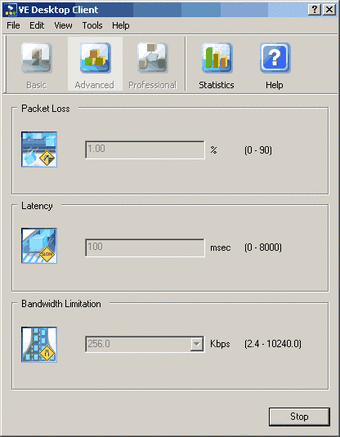
Trial version
2.5
Windows
Windows XP
English
2.9K
8.91 MB
Have you tried Shunra VE Desktop? Be the first to leave your opinion!
Turn your phone into a microphone
Manage all your remote connections at once with mRemoteNG
Download Microsoft Remote Desktop Connection for Windows
Find the optimum configuration settings for your Internet connection
A lightweight terminal for secure remote connections
Turn your phone into a microphone
A full-fledged network simulation software from Cisco
Download Microsoft Remote Desktop Connection for Windows
A lightweight terminal for secure remote connections
Turn Your Computer Into a Router
Analyse data packets with this Microsoft monitor
Internet TV/ radio tuner/ webcam
A safe tunnel for data and remote access
Legacy tool for Windows network uptime
Small but powerful network analyser
Remote Explorer: Remote Computer Control Tool
Wipe away traces of your Internet activity
Hide your real IP address & locations with encrypted connection so that you can hide your internet traffic & identity.
A free program for Windows, by xonTAB.
Easily administrate DNS servers
Access and share your files over a P2P network

Keep your ports safe and secure





